Home > PrestaShop 9 > Core Reference > Components > Form > Types Reference > ChangePasswordType
Table of Contents
ChangePasswordType
ChangePasswordType is used to create form for changing password and has a built-in new password generator which requires Javascript components.
Required Javascript components
| Component | Description |
|---|---|
| ChangePasswordControl | Generates random passwords, validates new password and its confirmation, displays validation messages |
Learn more about Javascript components and how to use them
Code example
<?php
// path/to/your/CustomType.php
use PrestaShopBundle\Form\Admin\Type\ChangePasswordType;
use Symfony\Component\Form\AbstractType;
class CustomType extends AbstractType
{
public function buildForm(FormBuilderInterface $builder, array $options)
{
$builder
->add('change_password', ChangePasswordType::class)
;
}
}
Then in Javascript you have to enable ChangePasswordControl component.
import ChangePasswordControl from 'admin-dev/themes/new-theme/js/components/form/change-password-control';
// This component requires many css selectors for targeting.
// These css attributes names depends on you, but it should be placed on correct elements to work properly.
new ChangePasswordControl(
'.js-change-password-block', // parent element in which other 'ChangePasswordType' inputs are rendered.
'.js-change-password', // button which shows the whole form on click and is hidden afterwards.
'.js-change-password-cancel', // button which cancels the form and shows 'change-password' button again.
'.js-generate-password-button', // button which generates new password on click.
'.js-old-password', // input of old password.
'.js-new-password', // input of new password.
'.js-password-confirm', // new password confirmation input.
'.js-generated_password', // input in which the new generated password should be displayed.
'.js-password-strength' // element in which password strength feedback should be displayed.
);
Preview example
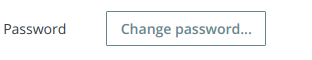
ChangePasswordType show/hide button rendered in form
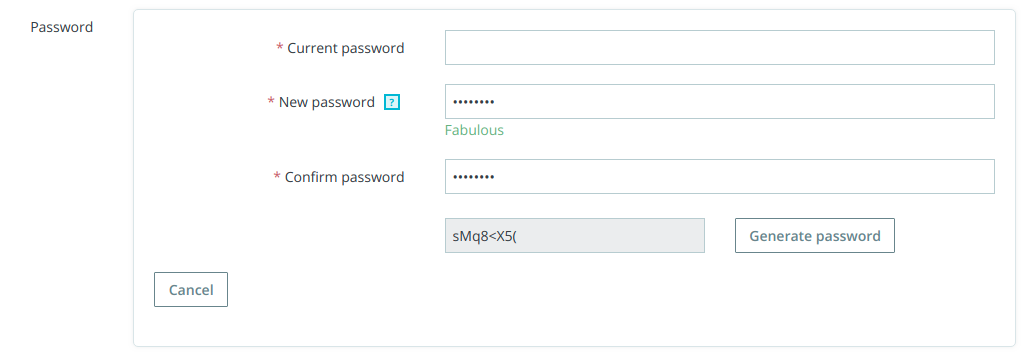
ChangePasswordType rendered in form