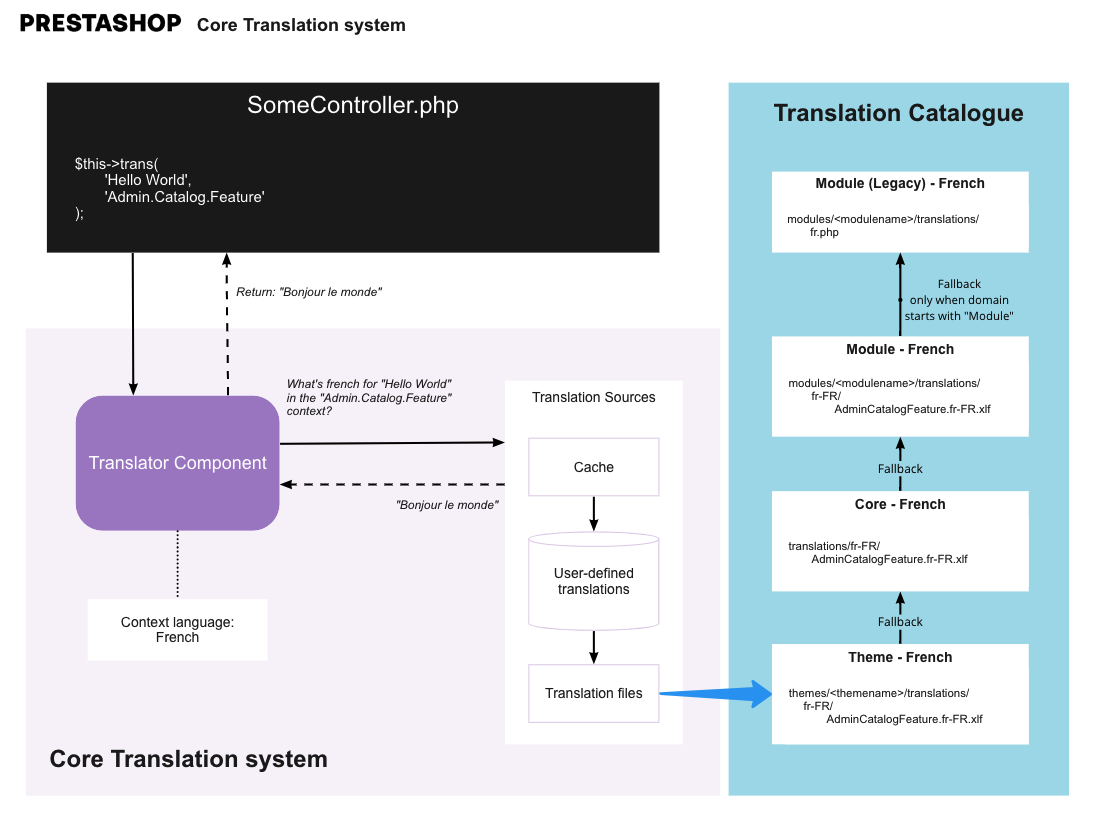Introduction to translation
At its core, translation consists in programmatically transforming a wording into its equivalent in a target language, using a translation dictionary. If the loaded dictionary is in Spanish, the output will be in Spanish.
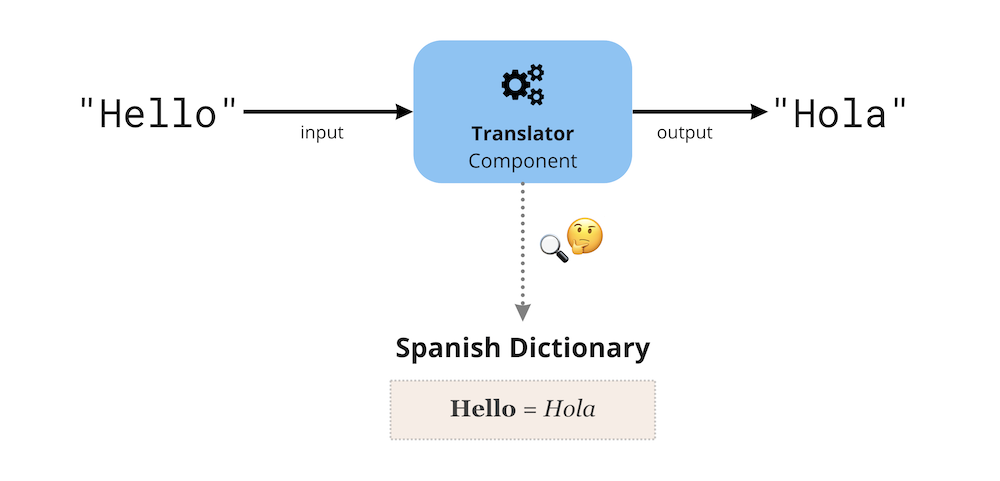
Vocabulary
Before you begin working with translations, you should get familiarized with the following concepts:
- Wording (or “message”)
- An abstraction of a phrase that will be translated to any given language. It’s usually written as plain English, in order to make it easier to understand.
- Translation Domain
- Messages are organized in contextual groups called Translation Domains to enable more precise translations.
- Message Catalogue (or simply “catalogue”)
- A dictionary of wordings translated into a given language. There is one for each supported language.
- Default Message Catalogue
- A special message catalogue containing all the original wordings before translation. This is where we add new wordings.
- Catalogue Resource
- A data resource containing a catalogue. It can be an in-memory array, a database, a group of files…
- Translator
- A service that allows translating wordings to a given language.
How it works
PrestaShop uses Symfony’s Translator Component to translate wordings.
Initialization
This component is initialized for the configured language by loading five Catalogue Resources:
- Customized translations database - Located in the
ps_translationtable. - Active theme – XLF files in
./themes/<themename>/translations. - Core – XLF files in
./translations. - Active modules – XLF files in
./modules/<modulename>/translations. - Active modules (legacy) – PHP files in
./modules/<modulename>/translations.
The catalogue resources above are listed by precedence.
Translations located in catalogues at the top of the list will take precedence over the ones placed below.
Translation
When the translator is used, it will receive a wording and a translation domain. The translator will try and find the appropriate translation for that combination of wording and translation domain combination within the loaded catalogues.