Warning: You are browsing the documentation for PrestaShop 1.7, which is outdated.
You might want to read an updated version of this page for the current version, PrestaShop 9. Read the updated version of this page
Symfony Form Theme for PrestaShop
PrestaShop usage
PrestaShop relies on Twig’s FormRenderer, which requires a Form Theme to function. Bootstrap 4 Form Theme is a popular one.
The Form Theme is a set of Twig macros and functions that provide a way to render the different parts of a form: every label, input type, and specific option has its own macro.
Example for the date widget:
{%- block date_widget -%}
{%- if widget == 'single_text' -%}
{{ block('form_widget_simple') }}
{%- else -%}
<div {{ block('widget_container_attributes') }}>
{{- date_pattern|replace({
'{{ year }}': form_widget(form.year),
'{{ month }}': form_widget(form.month),
'{{ day }}': form_widget(form.day),
})|raw -}}
</div>
{%- endif -%}
{%- endblock date_widget -%}
PrestaShop form themes
PrestaShop Form themes are located in the src/PrestaShopBundle/Resources/views/Admin/TwigTemplateForm/ directory.
Original PrestaShop Form theme
Originally, Symfony forms in PrestaShop were developed using the field-by-field rendering technique, where each field is rendered individually (see example). This method allows a fine-grained control of the rendering, but limits the extension capacities, which is why it is progressively being replaced by a new one (read below).
This form theme is a copy of Symfony’s original Bootstrap 4 form theme, with customizations made for PrestaShop.
Its base theme is bootstrap_4_layout.html.twig. Used to render Symfony forms vertically, it relies on multiple files:
- form_div_layout
- typeahead
- material
By default, PrestaShop’s Twig templates will use bootstrap_4_horizontal_layout.html.twig (as configured in PrestaShop’s /app/config/config.yml file). This child of the above theme render forms horizontally instead of vertically.
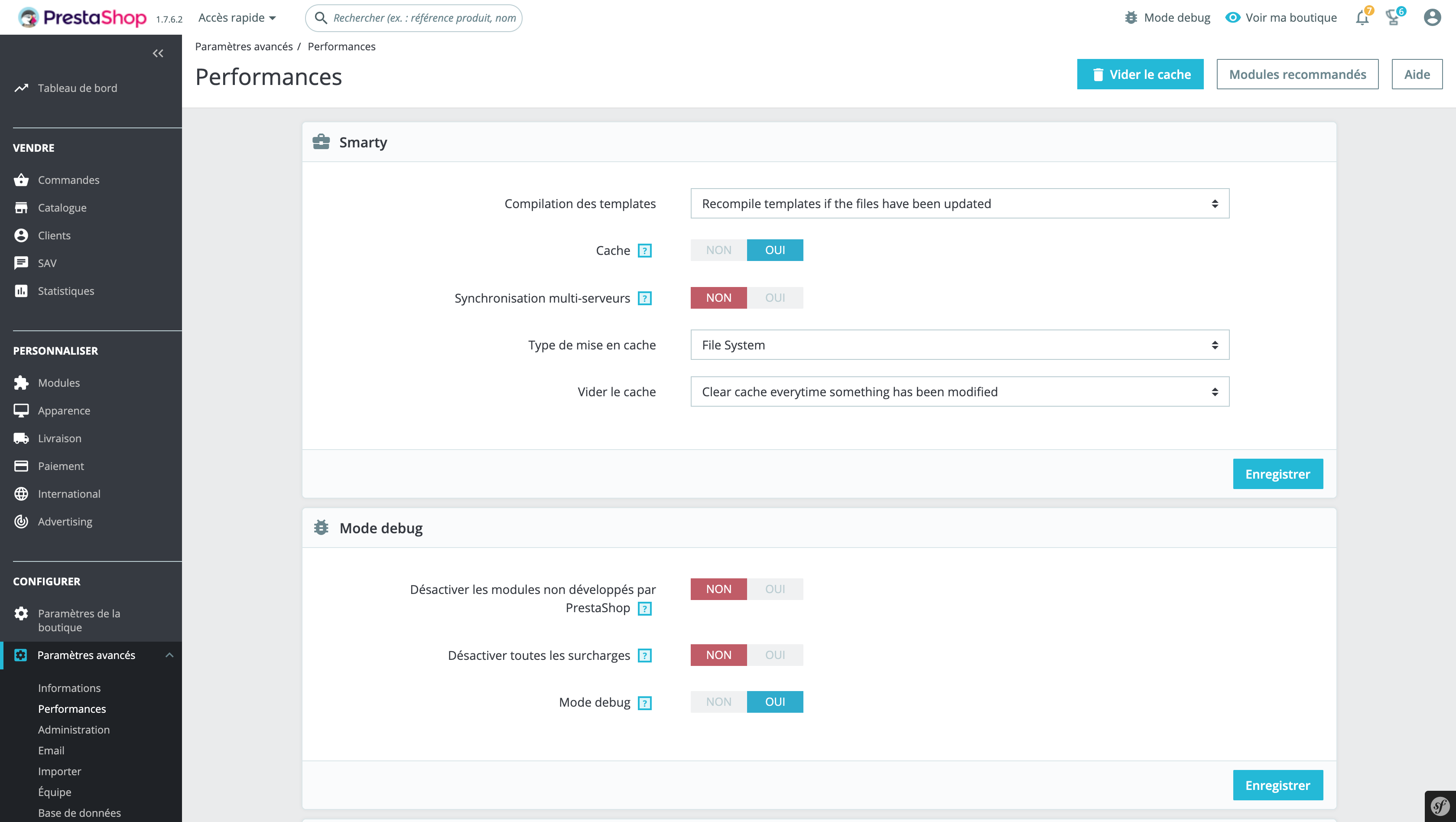
Original Form Theme example of rendering
Files mapping
If you use bootstrap_4_layout.html.twig Form Theme, you will have the Original PrestaShop Form theme and the fields will be rendered vertically, one under the other.
If you use bootstrap_4_horizontal_layout.html.twig Form Theme, you will have the Original PrestaShop Form theme and the fields will be rendered horizontally, one next to the other, on the same row.
PrestaShop UI Kit Form theme
Starting on 1.7.7 a new Form Theme has been built from scratch to support the simplified form rendering technique. This means that the full form is rendered using a single form_widget(form) statement. This allows developers to customize the rendering by customizing the Form Theme, not the form. The changes performed on the Form Theme are done globally rather than on a single page.
Contrary to the original form theme, this theme extends Symfony’s Bootstrap 4 form theme, allowing it to inherit all improvements done to Symfony’s own form theme since the original release of PrestaShop 1.7.0.
prestashop_ui_kit.html.twig extends prestashop_ui_kit_base.html.twig and also relies on bootstrap_4_horizontal_layout, in order to render forms horizontally.
Once all forms have been updated to work with the UI Kit Form Theme, it will become the default. Until then, Twig templates that need to rely on this theme need to activate it using the following statement:
{% form_theme form 'PrestaShopBundle:Admin/TwigTemplateForm:prestashop_ui_kit_base.html.twig' %}
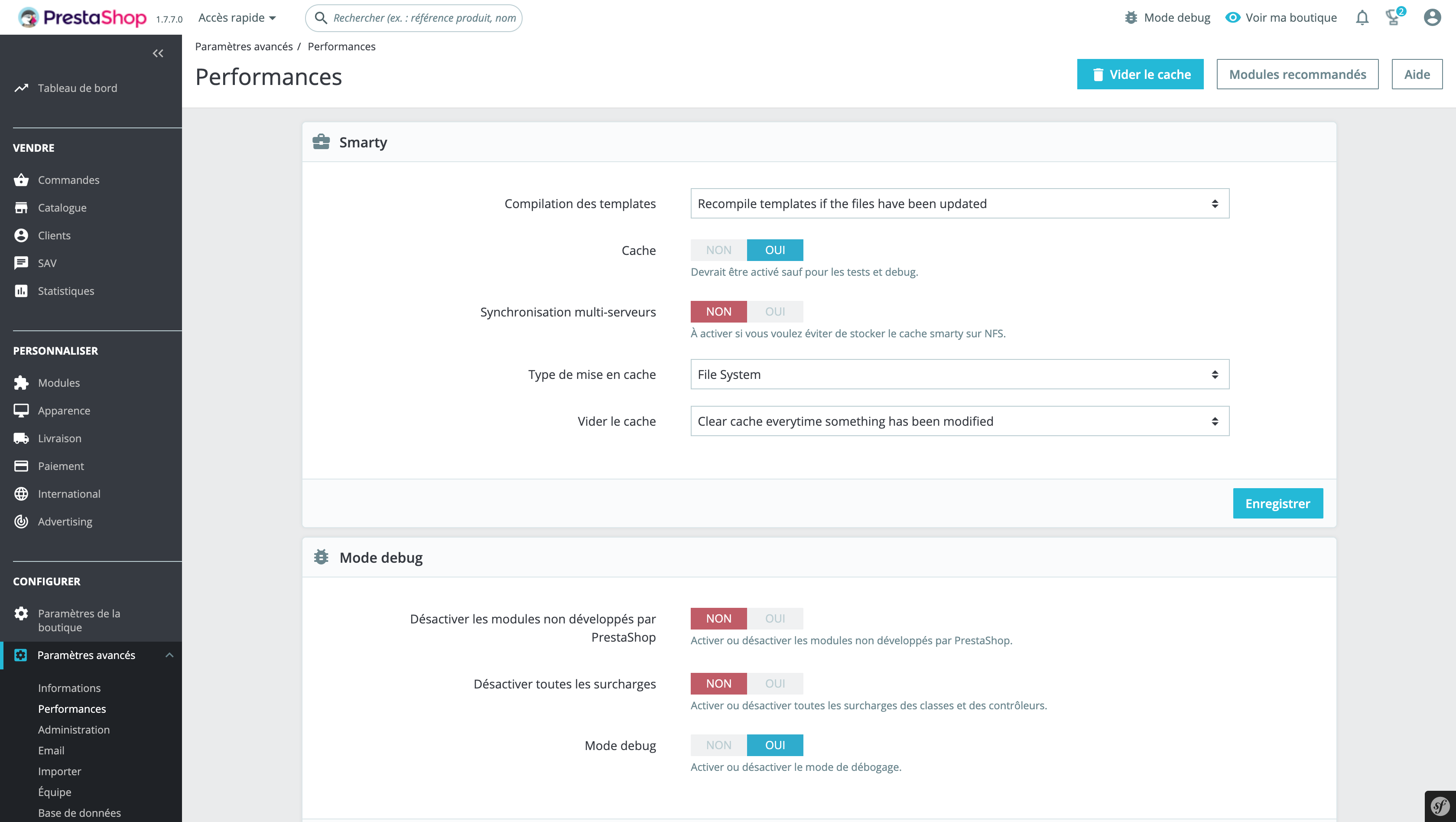
UI Kit Form Theme example of rendering
Files mapping
If you use prestashop_ui_kit_base.html.twig Form Theme, you will have the PrestaShop UI Kit Form theme and the fields will be rendered vertically, one under the other.
If you use prestashop_ui_kit.html.twig Form Theme, you will have the Original PrestaShop Form theme and the fields will be rendered horizontally, one next to the other, on the same row.