Warning: You are browsing the documentation for PrestaShop 1.7, which is outdated.
You might want to read an updated version of this page for the current version, PrestaShop 9. Read the updated version of this page
Exporting your theme
Creating a valid ZIP file
There is no longer any theme data in the database with PrestaShop 1.7. Hence a theme is installed as soon as it is on the disk.
If you want the theme to appears in the backoffice, it only needs to contain a config/theme.yml file.
This will only display it, if you want to select it as your active theme, it has to be valid. Read “What
makes a valid theme”.
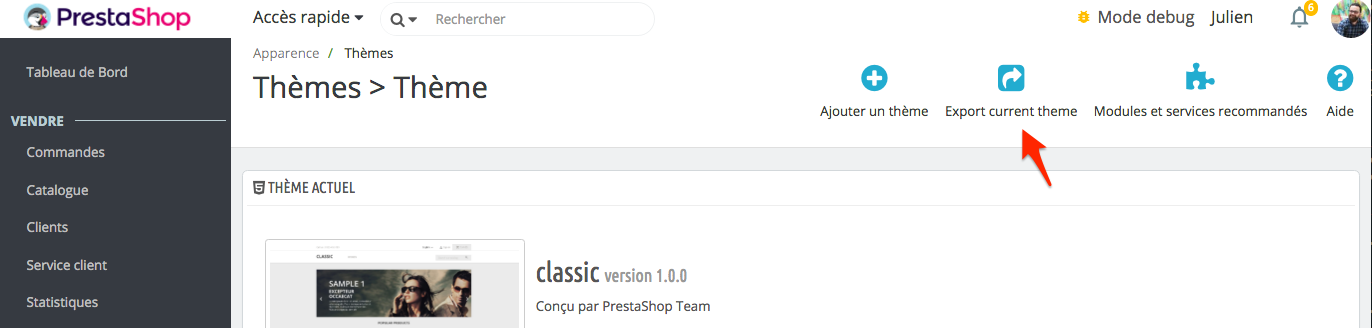
Once it is active you can export your theme using the “Export current theme” button or use the command from your terminal.
php bin/console prestashop:theme:export THEME_DIRECTORY_NAME
php app/console instead of php bin/console for versions prior to
1.7.4
What is exported
Exporting your theme using the button or the command line will export the following data:
- All theme files in directory
- Dependencies specified in
theme.yml(See theme.yml doc) - Theme translations