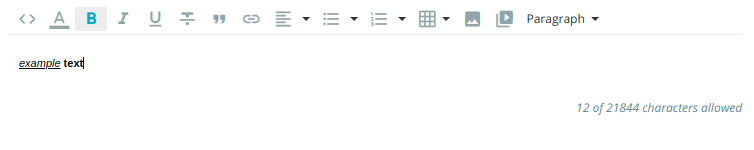Home > PrestaShop 1.7 > Core Reference > Components > Form > Types Reference > FormattedTextareaType
Table of Contents
Warning: You are browsing the documentation for PrestaShop 1.7, which is outdated.
You might want to read an updated version of this page for the current version, PrestaShop 9. Read the updated version of this page
FormattedTextareaType
Enables TinyMCE text editor on TextareaType.
Type options
| Option | Type | Default value | Description |
|---|---|---|---|
| autoload | bool | true | Whether to automatically load TinyMCE editor, or no. |
| limit | int | 21844 | Limit of characters in text field. By default value equals to max size of UTF-8 content available in MySQL text column |
Required Javascript components
In order to use TinyMCE editor in the PrestaShop UI Kit, you need to initialize its javascript component once the page is loaded:
$(document).ready(function () {
window.prestashop.component.initComponents(
[
"TinyMCEEditor"
],
);
});
Code example
<?php
// path/to/your/CustomType.php
use PrestaShopBundle\Form\Admin\Type\FormattedTextareaType;
class CustomType
{
public function buildForm(FormBuilderInterface $builder, array $options)
{
$builder
->add(
'test_text_field',
FormattedTextareaType::class
)
;
}
}
Preview example