Warning: You are browsing the documentation for PrestaShop 1.7, which is outdated.
You might want to read an updated version of this page for the current version, PrestaShop 9. Read the updated version of this page
Webservice
PrestaShop Webservice
PrestaShop enables merchants to give third-party tools access to their shop’s database through a CRUD API, otherwise called a web service.
Since 1.7 version, developers can extend the resources available through the PrestaShop Webservice with a module.
Create and declare your new entity
The following example is about an entity that can manage blog articles, the folder where you create your Entity is not relevant.
PS: Remember to create the respective table(s) in the database, usually created during the module installation.
<?php
// modules/yourmodule/src/Entity/Article.php
class Article extends ObjectModel
{
public $title;
public $type;
public $content;
public $meta_title;
/**
* @see ObjectModel::$definition
*/
public static $definition = array(
'table' => 'article',
'primary' => 'id_article',
'multilang' => true,
'fields' => array(
'type' => array('type' => self::TYPE_STRING, 'validate' => 'isCleanHtml', 'required' => true, 'size' => 255),
'date_add' => ['type' => self::TYPE_DATE, 'validate' => 'isDate'],
'date_upd' => ['type' => self::TYPE_DATE, 'validate' => 'isDate'],
// Lang fields
'title' => array('type' => self::TYPE_STRING, 'validate' => 'isCleanHtml', 'required' => true, 'size' => 255),
'content' => array('type' => self::TYPE_HTML, 'lang' => true, 'validate' => 'isCleanHtml', 'size' => 4000),
'meta_title' => array('type' => self::TYPE_STRING, 'lang' => true, 'validate' => 'isCleanHtml', 'size' => 255)
)
);
protected $webserviceParameters = array(
'objectNodeName' => 'article',
'objectsNodeName' => 'articles',
'fields' => array(
'title' => array('required' => true),
'type' => array('required' => true),
'content' => array(),
'meta_title' => array(),
)
);
}
The $webserviceParameters array is mandatory to define how and which fields to expose.
The key to access all the elements:
'objectsNodeName' => 'articles'
The key to access a single element:
'objectNodeName' => 'articles'
The parameter to set which fields to expose through the webservice and settings for each of them:
'fields' => array()
Registration with a hook
The hook addWebserviceResources must be registered and implemented by your module.
public function hookAddWebserviceResources($params)
{
return [
'articles' => [
'description' => 'Blog articles', // The description for those who access to this resource through WS
'class' => 'Article', // The classname of your Entity
'forbidden_method' => array('DELETE') // Optional, if you want to forbid some methods
]
];
}
Load your entity
Don’t forget to include the class file of your entity (i.e. Article.php) at the top of your main module file. The following is an example of a correct configuration to load your example entity to your module.
include_once _PS_MODULE_DIR_ . 'wsarticle/src/Entity/Article.php';
Complete example of a main module file
<?php
if (!defined('_PS_VERSION_')) {
exit;
}
include_once _PS_MODULE_DIR_ . 'wsarticle/src/Entity/Article.php';
class WsArticle extends Module
{
public function __construct()
{
$this->name = 'wsarticle';
$this->tab = 'front_office_features';
$this->version = '1.0.0';
$this->author = 'PrestaShop';
$this->need_instance = 0;
$this->secure_key = Tools::encrypt($this->name);
$this->bootstrap = true;
parent::__construct();
$this->displayName = $this->getTranslator()->trans('Extend WS demo module', array(), 'Modules.Wsarticle.Admin');
}
public function install()
{
return parent::install() &&
$this->installDB() && // Create tables in the DB
$this->registerHook('addWebserviceResources'); // Register the module to the hook
}
public function installDB()
{
$sql = 'CREATE TABLE IF NOT EXISTS `'._DB_PREFIX_.Article::$definition['table'].'` (
`id_article` int(10) unsigned NOT NULL AUTO_INCREMENT,
`type` varchar(255),
`date_add` datetime NOT NULL,
`date_upd` datetime NOT NULL,
PRIMARY KEY (`id_article`)
) ENGINE='._MYSQL_ENGINE_.' DEFAULT CHARSET=utf8mb4 COLLATE=utf8mb4_general_ci';
$sql_lang = 'CREATE TABLE IF NOT EXISTS `'._DB_PREFIX_.Article::$definition['table'].'_lang` (
`id_article` int(10) unsigned NOT NULL,
`id_lang` int(10) unsigned NOT NULL,
`title` varchar(255),
`content` text NOT NULL,
`meta_title` varchar(255) NOT NULL,
PRIMARY KEY (`id_article`, `id_lang`)
) ENGINE='._MYSQL_ENGINE_.' DEFAULT CHARSET=utf8mb4 COLLATE=utf8mb4_general_ci';
if (Db::getInstance()->execute($sql) && Db::getInstance()->execute($sql_lang)) {
return true;
}
return false;
}
public function hookAddWebserviceResources($params)
{
return [
'articles' => array(
'description' => 'Blog articles', // The description for those who access to this resource through WS
'class' => 'Article', // The classname of your Entity
'forbidden_method' => array('DELETE') // Optional, if you want to forbid some methods
)
];
}
}
Final notes
Following the example above, the new resource will be available in the webservice resources list:
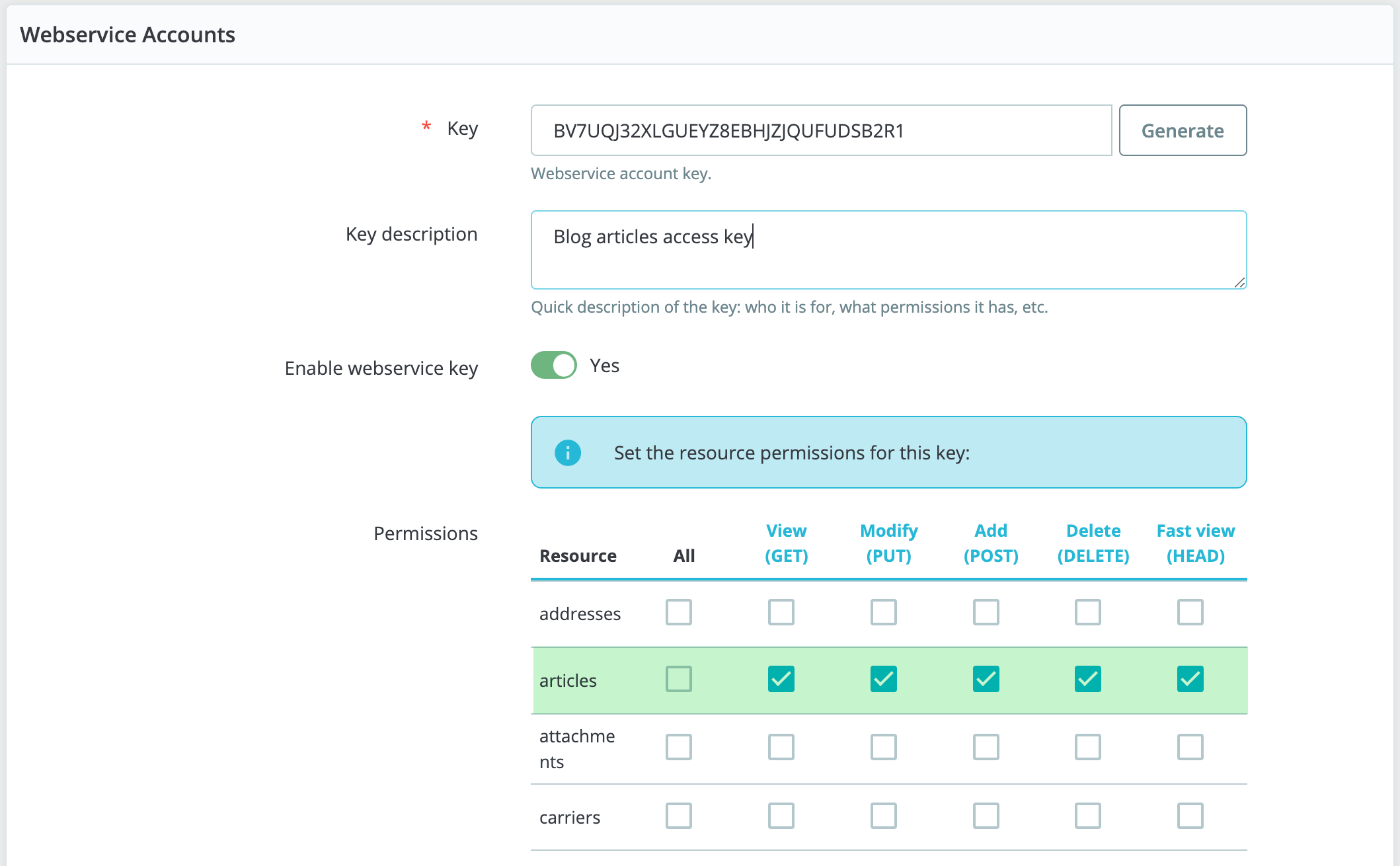
New Webservice resource
This new resource will be accessible through your API endpoint behind the name that you set in objectsNodeName, for instance:
https://mywebsite.shop/api/articles
will return something similar to what you can see on the screenshot below (it is the XML response previewed in the browser):
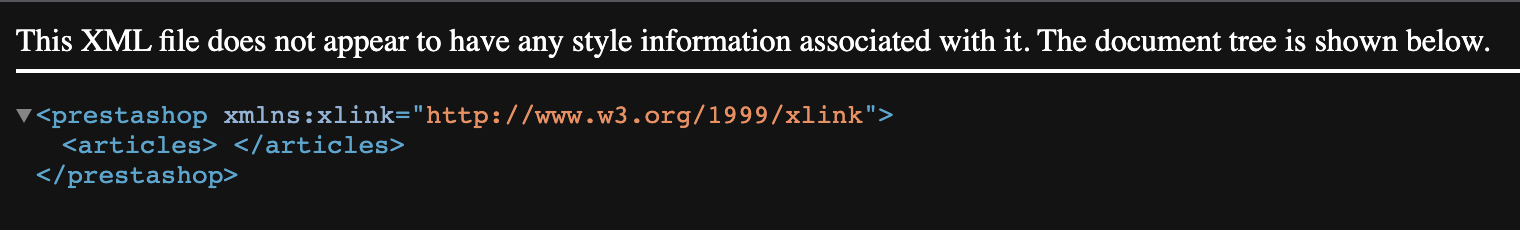
Webservice articles list (empty)
And something like on the next screenshot, if you have articles in the database:
