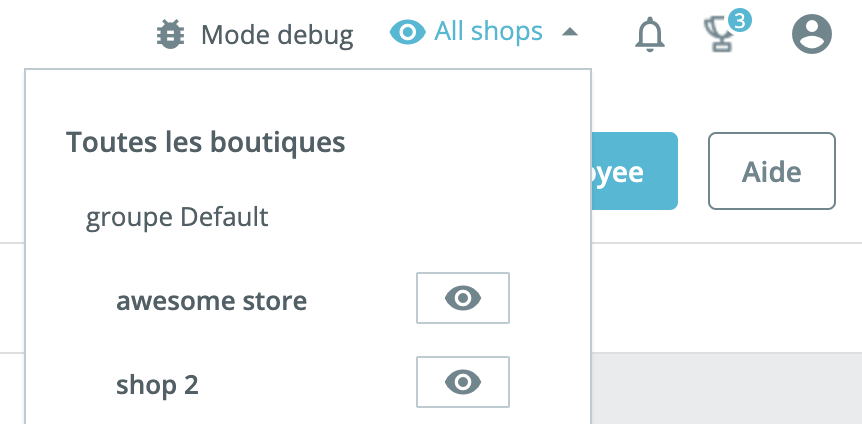Warning: You are browsing the documentation for PrestaShop 1.7, which is outdated.
You might want to read an updated version of this page for the current version, PrestaShop 9. Read the updated version of this page
Getting started
Before diving into technical aspects of the multistore, this article will show you the basics of setting up multiple shops from your PrestaShop’s back office.
Enabling multistore
By default, you can manage only one store in your back-office, if you want to manage more than one store you must enable multistore feature.
- In Shop Parameters > General, click on “Enable multistore”
Creating a new store
Once the multistore mode has been enabled, a new BO page dedicated to the management of your multiple stores appears in the menu:
- Advanced Parameters > Multistore
From this page, you will be able to create new shops and shop groups: each shop must be assigned to a group.
Choosing a shop context
From now on, at the top of the back office pages, you will see a dropdown allowing you to select a shop or a shop group, so that the actions made in configuration pages will be applied to the chosen context (all shops, all shops belonging to a specific group, or a specific shop).