Warning: You are browsing the documentation for PrestaShop 8, which is outdated.
You might want to read an updated version of this page for the current version, PrestaShop 9. Read the updated version of this page
How to add a KPI block in admin pages
A KPI block (also called KPI row) is shown here:
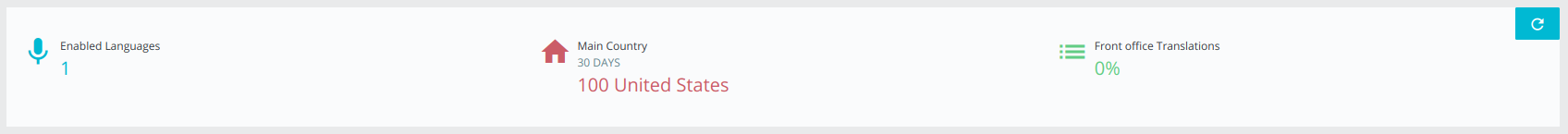
KPI Block
You can follow these steps to easily add a KPI row to a modern page:
-
Define your KPI classes:
- You can use one of existing KPI classes, from
PrestaShop\PrestaShop\Adapter\Kpinamespace, - You can create new classes - they must implement the
PrestaShop\PrestaShop\Core\Kpi\KpiInterface
- You can use one of existing KPI classes, from
-
Define a KPI row factory service in
src/PrestaShopBundle/Resources/config/services/core/kpi.ymlExample from translations page:
prestashop.core.kpi_row.factory.translations_page: class: PrestaShop\PrestaShop\Core\Kpi\Row\KpiRowFactory arguments: - '@prestashop.adapter.kpi.enabled_languages' - '@prestashop.adapter.kpi.main_country' - '@prestashop.adapter.kpi.translations'The KPI row factory accepts an unlimited number of arguments, each argument being a KPI that will be built into a KPI row. -
Build the KPI row in your controller’s action and assign it to twig by returning it:
<?php public function showSettingsAction(Request $request) { // Create the KPI row factory service $kpiRowFactory = $this->get('prestashop.core.kpi_row.factory.your_page'); return [ // Assign the built KPI row to the view 'kpiRow' => $kpiRowFactory->build(), ... ]; } -
The final step is to render the KPI row with Twig, using
renderKpiRowmethod fromCommonControllerand passing it to the previously assignedkpiRowvariable:{# This also works in Admin module controllers #} {% block translations_kpis_row %} <div class="row"> {{ render(controller( 'PrestaShopBundle:Admin\\Common:renderKpiRow', { 'kpiRow': kpiRow } )) }} </div> {% endblock %}
Alter an existing Kpi row
A hook allows you to alter the list of an existing Kpi row of the Back Office.
This hook is dynamic and is dispatched after the Kpi row identifier.
For instance, with a Kpi row identified by “foo”:
<?php
// we are in a module
public function hookActionFooKpiRowModifier(array $params)
{
var_dump($params['kpis']); // access the complete list
unset($params['kpis'][0]); // remove the first item
$params['kpis'][] = new YourOwnKpi(...);
}