Warning: You are browsing the documentation for PrestaShop 8, which is outdated.
You might want to read an updated version of this page for the current version, PrestaShop 9. Read the updated version of this page
Template inheritance
PrestaShop relies a lot on template inheritance in order to create the most consistent theme possible, while heavily reducing the amount of duplicated code.
The principle
Template inheritance allow you to extend a parent template and only redefine the block you need.
The picture below illustrates the example of a specific product page extending a generic one. Say
you have three files: product-pack.tpl extending product.tpl, itself extending page.tpl.
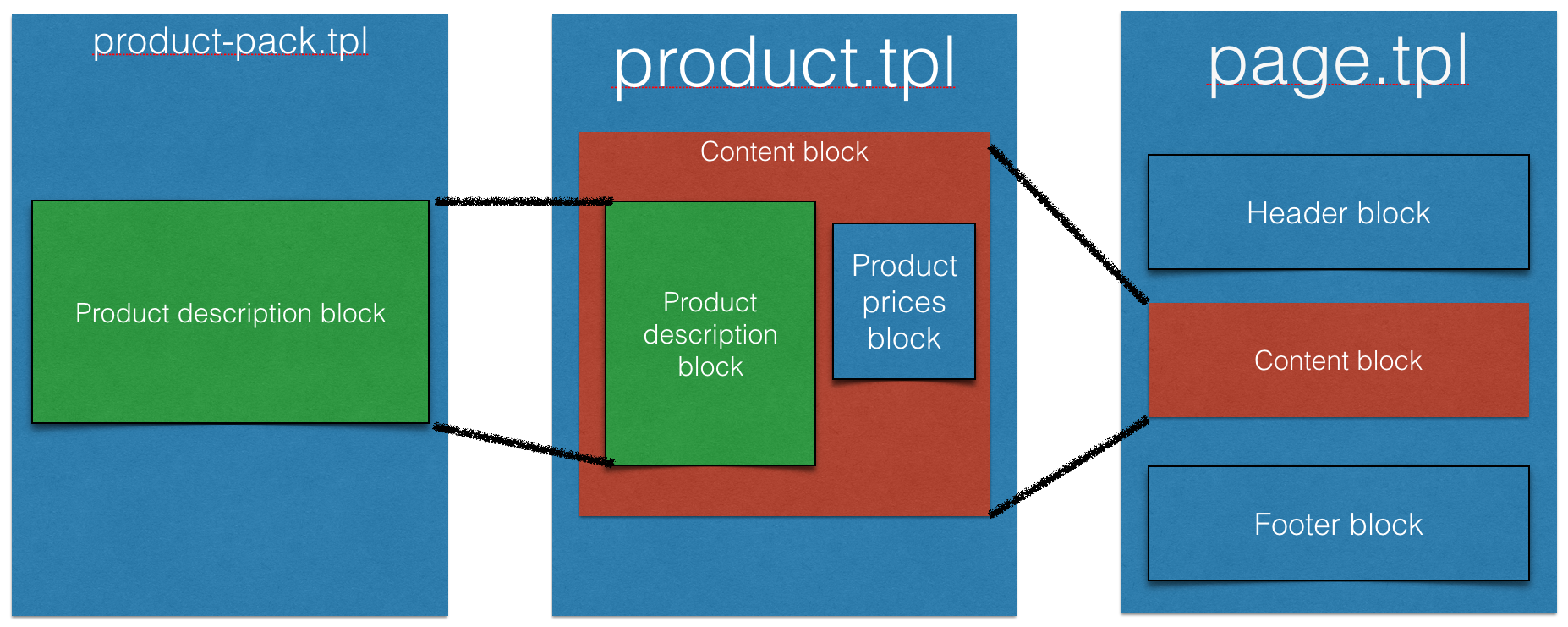
Schema for template inheritance
The product-pack.tpl file will only contain the product description part. Everything else
will be exactly the same as product page. Even better, the product page will only define the main
content of the page, everything else will be taken from its own parent template (ie page.tpl).
The wrong way of doing this would be to extract header, footer and reusable part of the template and include them in each file.
The official Smarty documentation has a nice and simple example. In their own words:
Template inheritance is an approach to managing templates that resembles object-oriented programming techniques. Instead of the traditional use of {include …} tags to manage parts of templates, you can inherit the contents of one template to another (like extending a class) and change blocks of content therein (like overriding methods of a class.) This keeps template management minimal and efficient, since each template only contains the differences from the template it extends.
PrestaShop real life example
In a PrestaShop theme, many pages are very similar, for example template listing products: categories, new products, search results, and so on. All of them display a list of products, so they all extend catalog/listing/product-list.tpl (which extends the main layout).
{extends file=$layout}
{block name='content'}
<section id="main">
{block name='product_list_header'}
<h2 class="h2">{$listing.label}</h2>
{/block}
{block name='product_list'}
{include file='catalog/_partials/products.tpl' listing=$listing}
{/block}
</section>
{/block}
The template will show a title and a list of products underneath. For category page, we want a nice description with an cover image. So we can simply override the product_list_header
{extends file='catalog/listing/product-list.tpl'}
{block name='product_list_header'}
<h1>{$category.name}</h1>
<div class="category-cover">
<img src="{$category.image.large.url}" alt="{$category.image.legend}">
</div>
<div id="category-description">{$category.description nofilter}</div>
{/block}
This reduce code to the minimum, without any repetition.