Warning: You are browsing the documentation for PrestaShop 8, which is outdated.
You might want to read an updated version of this page for the current version, PrestaShop 9. Read the updated version of this page
Extending the new product page form 8.1.0
The new Back Office product page introduced in 8.1.0 removed several hooks which were previously available on the page. Complete list of removed hooks:
displayAdminProductsCombinationBottomdisplayAdminProductsSeoStepBottomdisplayAdminProductsShippingStepBottomdisplayAdminProductsQuantitiesStepBottomdisplayAdminProductsMainStepLeftColumnBottomdisplayAdminProductsMainStepLeftColumnMiddledisplayAdminProductsMainStepRightColumnBottomdisplayAdminProductsOptionsStepTopdisplayAdminProductsOptionsStepBottomdisplayAdminProductsPriceStepBottom
The only displayAdminProduct* hook that was not removed is:
displayAdminProductsExtra
displayAdminProductsExtra) is not recommended for new modules.In this guide, we will discover how to extend the product page by adding custom fields, in the old and new ways of doing this.
Finally, we will discover how to add a new tab to the product page, which is possible for a new product page from PrestaShop 8.1.
Add a custom field, before 8.1.0
A custom field, before
8.1.0
, was added by hooking to one of the displayAdminProducts<Location> hooks.
For example, to add a custom field, in the SEO tab, you had to create a module with this content:
demooldhooks.php:
declare(strict_types=1);
use Symfony\Component\Form\Extension\Core\Type\TextType;
class DemoOldHooks extends Module
{
public function __construct()
{
// [...]
}
/**
* @return bool
*/
public function install()
{
return parent::install() && $this->registerHook(['displayAdminProductsSeoStepBottom']);
}
public function hookDisplayAdminProductsSeoStepBottom($params)
{
$productId = $params['id_product'];
$formFactory = $this->get('form.factory');
$twig = $this->get('twig');
$product = new Product($productId);
$form = $formFactory
->createNamedBuilder('seo_special_field', TextType::class, "")
->getForm();
$template = '@Modules/demooldhooks/views/templates/seo_special_field.html.twig';
return $twig->render($template, [
'seo_special_field' => $form->createView()
]);
}
}
views/templates/seo_special_field.html.twig:
<h3>SEO Special field</h3>
{{ form_widget(seo_special_field) }}
Before 8.1.0 , that would produce:
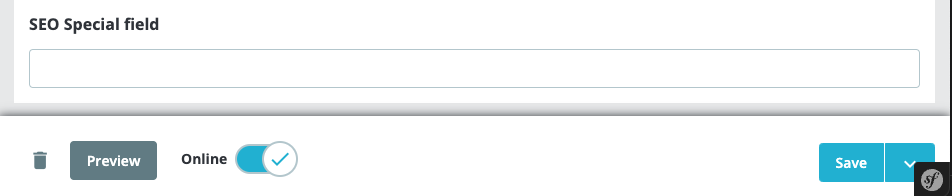
From
8.1.0
, this field won’t be displayed as a hook (displayAdminProductsSeoStepBottom) is no longer available.
Add a custom field, from 8.1.0
To do exactly the same, from
8.1.0
, we will implement actionProductFormBuilderModifier hook and modify product’s FormBuilder.
First, create a module, with a composer.json file, as instructed here.
demonewhooks.php:
declare(strict_types=1);
use DemoNewHooks\Form\Modifier\ProductFormModifier;
class DemoNewHooks extends Module
{
public function __construct()
{
// [...]
}
/**
* @return bool
*/
public function install()
{
return parent::install() && $this->registerHook(['actionProductFormBuilderModifier']);
}
/**
* Modify product form builder
*
* @param array $params
*/
public function hookActionProductFormBuilderModifier(array $params): void
{
/** @var ProductFormModifier $productFormModifier */
$productFormModifier = $this->get(ProductFormModifier::class);
$productId = (int) $params['id'];
$productFormModifier->modify($productId, $params['form_builder']);
}
}
config/services.yml:
services:
DemoNewHooks\Form\Modifier\ProductFormModifier:
autowire: true
public: true
arguments:
$formBuilderModifier: '@form.form_builder_modifier'
src/Form/Modifier/ProductFormModifier.php:
declare(strict_types=1);
namespace DemoNewHooks\Form\Modifier;
use PrestaShopBundle\Form\FormBuilderModifier;
use Symfony\Component\Form\Extension\Core\Type\TextType;
use Symfony\Component\Form\FormBuilderInterface;
final class ProductFormModifier
{
/**
* @var FormBuilderModifier
*/
private $formBuilderModifier;
/**
* @param FormBuilderModifier $formBuilderModifier
*/
public function __construct(
FormBuilderModifier $formBuilderModifier
) {
$this->formBuilderModifier = $formBuilderModifier;
}
/**
* @param int|null $productId
* @param FormBuilderInterface $productFormBuilder
*/
public function modify(
int $productId,
FormBuilderInterface $productFormBuilder
): void {
$seoTabFormBuilder = $productFormBuilder->get('seo');
$this->formBuilderModifier->addAfter(
$seoTabFormBuilder, // the tab
'tags', // the input/form from which to insert after/before
'demo_module_custom_field', // your field name
TextType::class, // your field type
[
'label' => 'SEO Special Field', // you can remove the label if you dont need it by passing 'label' => false
'label_attr' => [ // customize label with any HTML attribute
'title' => 'h2',
'class' => 'text-info',
],
'attr' => [
'placeholder' => 'SEO Special field',
],
// this is just an example, but in real case scenario, you could have some data provider class to handle more complex cases
'data' => "",
'empty_data' => '',
'form_theme' => '@PrestaShop/Admin/TwigTemplateForm/prestashop_ui_kit_base.html.twig',
]
);
}
}
This module uses a Form Builder Modifier (FormBuilderModifier), and adds a TextType field to the SEO tab form, after the existing tags form element.
FormBuilderModifier is hooked to the actionProductFormBuilderModifier.
These changes produces the below’s:
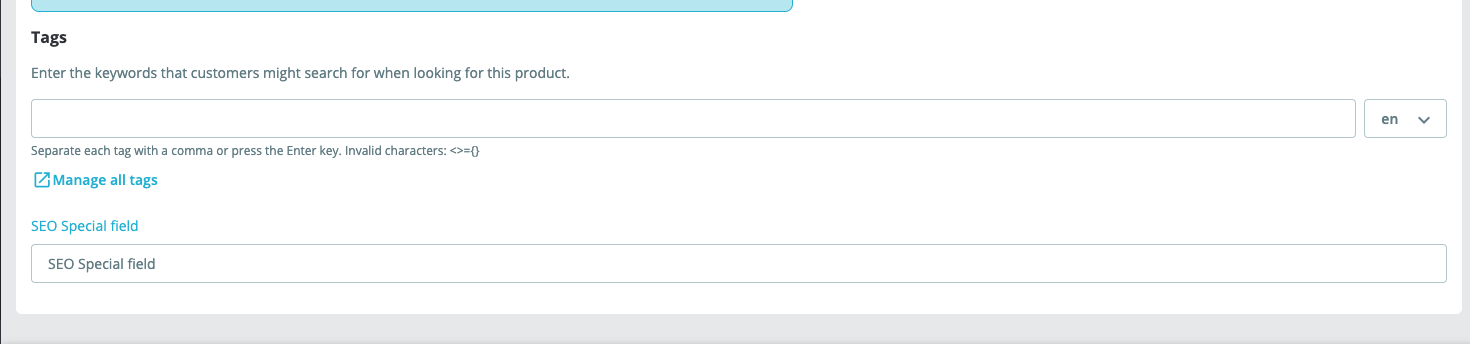
Cheatsheet for old/new hooks / new hooks
Hook: actionProductFormBuilderModifier
| Old hook | Location on page | Form tab | Inserted |
|---|---|---|---|
displayAdminProductsSeoStepBottom |
Bottom of SEO tab | seo |
after tags |
displayAdminProductsCombinationBottom |
Bottom of Combinations tab | combinations |
after availability |
displayAdminProductsShippingStepBottom |
Bottom of Shipping tab | shipping |
after carriers |
displayAdminProductsQuantitiesStepBottom |
Bottom of Quantities tab | stock |
after low_stock_threshold |
displayAdminProductsMainStepLeftColumnBottom |
Basic settings tab, under related product | description |
after related_products |
displayAdminProductsMainStepLeftColumnMiddle |
Basic settings tab, under description | description |
after description |
displayAdminProductsMainStepRightColumnBottom |
Basic settings tab, under create a category | description |
after categories |
displayAdminProductsOptionsStepTop |
Top of Options tab | options |
before visibility |
displayAdminProductsOptionsStepBottom |
Bottom of Options tab | options |
after product_suppliers |
displayAdminProductsPriceStepBottom |
Bottom of Pricing tab | pricing |
after priority_management |
Form Type details: EditProductFormType
Extend a subform
Subforms can be extended as well, for example, to add a new input on each combination of a product:
- Hook to actionProductCombinationFormBuilderModifier (
action<Object>FormBuilderModifier)
/**
* Hook that modifies the combination form structure.
*
* @param array $params
*/
public function hookActionCombinationFormFormBuilderModifier(array $params): void
{
/** @var CombinationFormModifier $productFormModifier */
$productFormModifier = $this->get(CombinationFormModifier::class);
$combinationId = isset($params['id']) ? new CombinationId((int) $params['id']) : null;
$productFormModifier->modify($combinationId, $params['form_builder']);
}
src/Form/Modifier/CombinationFormModifier.php:
// [...]
class CombinationFormModifier
{
// [...]
/**
* @param CombinationId|null $combinationId
* @param FormBuilderInterface $combinationFormBuilder
*/
public function modify(
?CombinationId $combinationId,
FormBuilderInterface $combinationFormBuilder
): void {
$idValue = $combinationId ? $combinationId->getValue() : null;
$customCombination = new CustomCombination($idValue);
$this->addCustomField($customCombination, $combinationFormBuilder);
}
/**
* @param CustomCombination $customCombination
* @param FormBuilderInterface $combinationFormBuilder
*
* @see demoproductform::hook
*/
private function addCustomField(CustomCombination $customCombination, FormBuilderInterface $combinationFormBuilder): void
{
$this->formBuilderModifier->addAfter(
$combinationFormBuilder,
'references',
'demo_module_custom_field',
TextType::class,
[
'label' => $this->translator->trans('Demo custom field', [], 'Modules.Demoproductform.Admin'),
'label_attr' => [
'title' => 'h2',
'class' => 'text-info',
],
'attr' => [
'placeholder' => $this->translator->trans('Your example text here', [], 'Modules.Demoproductform.Admin'),
],
'data' => $customCombination->custom_field,
'empty_data' => '',
'form_theme' => '@PrestaShop/Admin/TwigTemplateForm/prestashop_ui_kit_base.html.twig',
]
);
}
}
This example will add a TextType input on each Combination of a Product.
A complete working example and implementation is available in our example-module repository.
Add a custom tab to the product page
8.1.0 introduced a new feature: custom tabs on the product page.
A complete working example of implementation is available in our example-module repository.
- You can extend the product form builder with
actionProductFormBuilderModifierhook with a created modifier:
demonewhooks.php:
declare(strict_types=1);
use DemoNewHooks\Form\Modifier\ProductFormModifier;
class DemoNewHooks extends Module
{
public function __construct()
{
// [...]
}
/**
* @return bool
*/
public function install()
{
return parent::install() && $this->registerHook(['actionProductFormBuilderModifier']);
}
/**
* Modify product form builder
*
* @param array $params
*/
public function hookActionProductFormBuilderModifier(array $params): void
{
/** @var ProductFormModifier $productFormModifier */
$productFormModifier = $this->get(ProductFormModifier::class);
$productId = (int) $params['id'];
$productFormModifier->modify($productId, $params['form_builder']);
}
}
config/services.yml:
services:
DemoNewHooks\Form\Modifier\ProductFormModifier:
autowire: true
public: true
arguments:
$formBuilderModifier: '@form.form_builder_modifier'
src/Form/Modifier/ProductFormModifier.php:
declare(strict_types=1);
namespace DemoNewHooks\Form\Modifier;
use PrestaShopBundle\Form\FormBuilderModifier;
use Symfony\Component\Form\Extension\Core\Type\TextType;
use Symfony\Component\Form\FormBuilderInterface;
final class ProductFormModifier
{
/**
* @var FormBuilderModifier
*/
private $formBuilderModifier;
/**
* @param FormBuilderModifier $formBuilderModifier
*/
public function __construct(
FormBuilderModifier $formBuilderModifier
) {
$this->formBuilderModifier = $formBuilderModifier;
}
/**
* @param int|null $productId
* @param FormBuilderInterface $productFormBuilder
*/
public function modify(
int $productId,
FormBuilderInterface $productFormBuilder
): void {
}
}
- Create a new Type for your custom tab, for example
CustomTabType, and add aMoneyTypeinput in this tab:
src/Form/Type/CustomTabType.php:
declare(strict_types=1);
namespace PrestaShop\Module\DemoProductForm\Form\Type;
use PrestaShopBundle\Form\Admin\Type\TranslatorAwareType;
use Symfony\Component\Form\Extension\Core\Type\MoneyType;
use Symfony\Component\Form\FormBuilderInterface;
use Symfony\Component\OptionsResolver\OptionsResolver;
use Symfony\Component\Translation\TranslatorInterface;
use Symfony\Component\Validator\Constraints\NotBlank;
use Symfony\Component\Validator\Constraints\PositiveOrZero;
use Symfony\Component\Validator\Constraints\Type;
class CustomTabType extends TranslatorAwareType
{
/**
* @var \Currency
*/
private $defaultCurrency;
/**
* @param TranslatorInterface $translator
* @param array $locales
* @param \Currency $defaultCurrency
*/
public function __construct(
TranslatorInterface $translator,
array $locales,
\Currency $defaultCurrency
) {
parent::__construct($translator, $locales);
$this->defaultCurrency = $defaultCurrency;
}
/**
* {@inheritDoc}
*/
public function buildForm(FormBuilderInterface $builder, array $options)
{
parent::buildForm($builder, $options);
$builder
->add('custom_price', MoneyType::class, [
'label' => $this->trans('My custom price', 'Modules.Demoproductform.Admin'),
'label_tag_name' => 'h3',
'currency' => $this->defaultCurrency->iso_code,
'required' => false,
'constraints' => [
new NotBlank(),
new Type(['type' => 'float']),
new PositiveOrZero(),
],
])
;
}
/**
* {@inheritDoc}
*/
public function configureOptions(OptionsResolver $resolver)
{
parent::configureOptions($resolver);
$resolver
->setDefaults([
'label' => $this->trans('Customization', 'Modules.Demoproductform.Admin'),
])
;
}
}
Declare your service in your config.yml:
services:
DemoNewHooks\Form\Type\CustomTabType:
class: DemoNewHooks\Form\Type\CustomTabType
parent: 'form.type.translatable.aware'
public: true
arguments:
- '@=service("prestashop.adapter.data_provider.currency").getDefaultCurrency()'
tags:
- { name: form.type }
Add a use statement in your ProductFormModifier:
use DemoNewHooks\Form\Type\CustomTabType;
Finally, add this CustomTabType to the $productFormBuilder variable in your modify method in the ProductFormModifier:
/**
* @param int|null $productId
* @param FormBuilderInterface $productFormBuilder
*/
public function modify(
int $productId,
FormBuilderInterface $productFormBuilder
): void {
$idValue = $productId ? $productId->getValue() : null;
$customProduct = new CustomProduct($idValue);
$this->formBuilderModifier->addAfter(
$productFormBuilder,
'pricing',
'custom_tab',
CustomTabType::class,
[
'data' => [
'custom_price' => $customProduct->custom_price,
],
]
);
}
$productFormBuilder (and not to a sub-tab) will be considered as a tab.Backwards compatibility for displayAdminProductsExtra hook
A custom Form Type ExtraModulesType has been added to
8.1.0
, to allow backward compatibility for modules implementing displayAdminProductsExtra hook.
If a module registers to displayAdminProductsExtra hook, a custom tab will be added on the new product page, handled by ExtraModulesType.
displayAdminProductsExtra) is not recommended for new modules.public function hookDisplayAdminProductsExtra(array $params): string
{
$productId = $params['id_product'];
$customProduct = new CustomProduct($productId);
/** @var EngineInterface $twig */
$twig = $this->get('twig');
return $twig->render('@Modules/demoproductform/views/templates/admin/extra_module.html.twig', [
'customProduct' => $customProduct,
]);
}
A complete working example and implementation is available in our example-module repository.
Handle data modified by FormBuilderModifier
You need to implement the corresponding actionAfterCreate<FormName>FormHandler or actionAfterUpdate<FormName>FormHandler hook, as shown in our example-module repository.