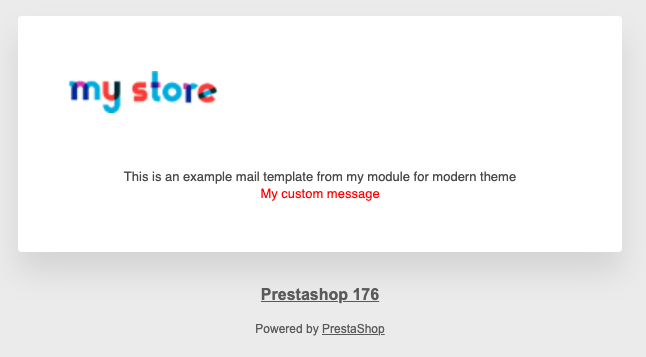Warning: You are browsing the documentation for PrestaShop 8, which is outdated.
You might want to read an updated version of this page for the current version, PrestaShop 9. Read the updated version of this page
How to apply a transformation from a module
The TransformationInterface is a powerful and handy way to modify your template’s design easily.
Here are the interface details:
<?php
namespace PrestaShop\PrestaShop\Core\MailTemplate\Transformation;
interface TransformationInterface
{
/**
* @param string $templateContent
* @param array $templateVariables
*
* @return string
*/
public function apply($templateContent, array $templateVariables);
/**
* Returns the type of templates this transformation is associated with,
* either html or txt, so that the renderer knows if it has to be applied
* or not
*
* @return string
*/
public function getType();
/**
* @param LanguageInterface $language
*
* @return $this
*/
public function setLanguage(LanguageInterface $language);
}
The apply method is the most important, it receives the rendered layout as a string, you can then perform replacement
or even DOM manipulation as long as your return the whole template as a string (if you don’t want modify it simply
return the string unchanged).
The getType method is used to filter transformations (a transformation is only appliable) to one type, as for the
setLanguage method it will allow you to know the language used in this generation which is handy if you need to add
localized texts or images.
Layout
For this example we will use the same layout we use in How to add layout variables from a module:
{# modules/my_email_theme_module/mails/layout/customizable_modern_layout.html.twig #}
{% extends '@MailThemes/modern/components/layout.html.twig' %}
{% block content %}
<table width="100%">
<tr>
<td align="center" class="titleblock">
<font size="2" face="{{ languageDefaultFont }}Open-sans, sans-serif" color="#555454">
<span class="title">{{ 'This is an example mail template from my module for modern theme'|trans({}, 'EmailsBody', locale)|raw }}</span>
</font>
</td>
</tr>
<tr>
<td align="center" class="titleblock">
<font size="2" face="{{ languageDefaultFont }}Open-sans, sans-serif" color="#555454">
<span class="subtitle">{{ customMessage }}</span>
</font>
</td>
</tr>
<tr>
<td class="space_footer"> </td>
</tr>
</table>
{% endblock %}
Note the <span class="subtitle"> that contains the custom message, we will use a CSS selector for our transformation.
The Transformation class
In this example we are going to create a class implementing the TransformationInterface. Its purpose is to change the color
of all the <span> tags with the subtitle class.
<?php
namespace PrestaShop\Module\MyEmailThemeModule\MailTemplate\Transformation;
use PrestaShop\PrestaShop\Core\Exception\InvalidArgumentException;
use PrestaShop\PrestaShop\Core\MailTemplate\MailTemplateInterface;
use PrestaShop\PrestaShop\Core\MailTemplate\Transformation\AbstractTransformation;
use Symfony\Component\DomCrawler\Crawler;
use DOMElement;
/**
* Class CustomMessageColorTransformation adds the custom color to all spans
* with class subtitle.
*/
class CustomMessageColorTransformation extends AbstractTransformation
{
/** @var string */
private $customColor;
/**
* @param string $customColor
* @throws InvalidArgumentException
*/
public function __construct($customColor)
{
parent::__construct(MailTemplateInterface::HTML_TYPE);
$this->customColor = $customColor;
}
/**
* @inheritDoc
*/
public function apply($templateContent, array $templateVariables)
{
$crawler = new Crawler($templateContent);
$customSpans = $crawler->filter('span[class="subtitle"]');
/** @var DOMElement $customSpan */
foreach ($customSpans as $customSpan) {
$customSpan->setAttribute('style', sprintf('color: %s;', $this->customColor));
}
return $crawler->html();
}
}
Using the hook
Now you need to add your transformation for this specific layout, in order to do so you will use
the actionGetMailLayoutTransformations hook.
<?php
use PrestaShop\PrestaShop\Core\MailTemplate\MailTemplateInterface;
use PrestaShop\PrestaShop\Core\MailTemplate\MailTemplateRendererInterface;
use PrestaShop\PrestaShop\Core\MailTemplate\Layout\LayoutInterface;
use PrestaShop\PrestaShop\Core\MailTemplate\Transformation\TransformationCollectionInterface;
use PrestaShop\Module\MyEmailThemeModule\MailTemplate\Transformation\CustomMessageColorTransformation;
class MyEmailThemeModule extends Module
{
public function install()
{
return parent::install()
// This class constant contains 'actionGetMailLayoutTransformations'
&& $this->registerHook(MailTemplateRendererInterface::GET_MAIL_LAYOUT_TRANSFORMATIONS)
;
}
public function uninstall()
{
return parent::uninstall()
&& $this->unregisterHook(MailTemplateRendererInterface::GET_MAIL_LAYOUT_TRANSFORMATIONS)
;
}
public function enable()
{
return parent::enable()
&& $this->registerHook(MailTemplateRendererInterface::GET_MAIL_LAYOUT_TRANSFORMATIONS)
;
}
public function disable()
{
return parent::disable()
&& $this->unregisterHook(MailTemplateRendererInterface::GET_MAIL_LAYOUT_TRANSFORMATIONS)
;
}
/**
* @param array $hookParams
*/
public function hookActionGetMailLayoutTransformations(array $hookParams)
{
if (!isset($hookParams['templateType']) ||
MailTemplateInterface::HTML_TYPE !== $hookParams['templateType'] ||
!isset($hookParams['mailLayout']) ||
!isset($hookParams['layoutTransformations'])) {
return;
}
/** @var LayoutInterface $mailLayout */
$mailLayout = $hookParams['mailLayout'];
if ($mailLayout->getModuleName() != $this->name) {
return;
}
/** @var TransformationCollectionInterface $transformations */
$transformations = $hookParams['layoutTransformations'];
$transformations->add(new CustomMessageColorTransformation('#FF0000'));
}
}
You can then go to the “Design > Email Theme” page and preview your layout you will see that your message has now changed its color.